Extra Credit - Harmony Printing
"What You May Not Have Learned During Your Stay Here"
"What You May Not Have Learned During Your Stay Here"
John M. Castro
Harmony Printing & Development Co.
When your in school your teachers spend a lot of time teaching you about these softwares and printing processes and the list goes on and on. Something we don't always get to learn....What it takes to survive in the workplace.
We all expect that going into the real world is going to be a life changing experience...but we may not understand are the ways in which we should go about "securing" our job in where we work.
First of all, you may not be the boss but you should still act like one. Treat the people you work with with respect so you can get their respect in turn, make sure you always clearly communicate what is you want/need someone to do and if something goes wrong anyways put it on yourself first. Don't point fingers. Think about what you could have done better and go from there.
Second, just because you are out of school and don't have a teacher to listen to anymore doesn't mean you shouldn't be listening. Communication is key in the workplace...and for others to communicate with you you need to be a good listener.
Also, remember that you should always be trying to "outdo" what you did last. Your boss loved your last project you went way beyond his expectations. Don't think you can slack on the next one....try to blow his mind even more with what you do next. Always be working towards continuous improvement.
And lastly, don't EVER be afraid to try something new. This is your life...your future...so do it all!
"Study without thinking and you're blind; think without studying and you're in danger." - Confuscious
Publication Ad - Taste of Home Magazine
 |
| Magazine Ad Specs |
Project Specs:
7.875" x 10.5" file
.125 bleed
.375 margins
.125 bleed
.375 margins
Incorporate Microsoft Tag, 4/C Raster, 2 Screen Tints, Stroked Type-Vector, and a Reverse
Cost: ????
Cost: ????
Purpose: to share readers recipes
Target Audience: stay at home moms who need quick meal ideas
Call To Action: to make people scan the Microsoft Tag
Call To Action: to make people scan the Microsoft Tag
 |
| Rough |
 |
| Final Version |
For this project, we were to choose any magazine we wanted and design an advertisement; adhering to the magazines ad specifications. I chose to use Taste of Home magazine and advertise Lean Cuisine meals.
The idea for the ad is to have lots of picture with minimal words. So, I went with a 4 color photo with full bleed as the background and used 3 additional photos to showcase the different types of meals Lean Cuisine offers.
Screen tint comes in to this piece with the orange box behind Lean Cuisine and with the black around the smaller pictures on the side. I incorporated the Stroked type and Reverse with the words Lean Cuisine. The Microsoft tag has also been included as an element in this project.
*I, Kirsten Wilson, had permission to use the stock photos off of the Share 1 Server.
Collegio Display Ad
Collegio Specs:
1 = 1.83
2 = 3.79
3 = 5.75
4 = 7.71
5 = 9.67
6 = 11.63
3 col. x 7" = 21"
21 x $4 = $84.00
Project Specs:
File meets Collegio Ad size requirements
$100 budget
Incorporate a bitmap file (scanned in from hand drawing)
Incorporate the "Reverse" element
5.75" x 7" file
.125 bleed
.25 margins
Incorporate the "Reverse" element
5.75" x 7" file
.125 bleed
.25 margins
Purpose: to promote the Sunnyside Retirement Home
Target Audience: elderly people who need supervised care
Call To Action: to have people come to the retirement home to check it out
 |
| Thumbnails |
 |
| Bitmap |
 | |
| *Rough (vertical) |
 |
| Rough (horizontal) |
 |
| Final Version |
This piece is done in grayscale and has full bleed. The fonts I used were Chopin Script (Sunnyside) and Times New Roman (everything else). I chose to do a Reverse on the bottom because it help the ad to stand out from the rest on the page. I chose the image because it gives you a visual idea of what the ad is about.
I chose to use a sun as my bitmap because it ties in with the name of the retirement home and helps grabs people's attention as they are scanning the paper and the other ads. Just wanted something that would grab their attention and direct them towards my ad.
*All work was created by me, Kirsten Wilson, as well as the bitmap element. I had permission to use the photo off of the Share 1 server.
Direct Mail Variable Data Piece
Project Specs
7x5 in postcard
1/8 in bleed
.25 in margins
CMYK color mode
Incorporate Raster (cob), Raster full bleed and drop shadow on type
1/8 in bleed
.25 in margins
CMYK color mode
Incorporate Raster (cob), Raster full bleed and drop shadow on type
Purpose: promote the iTunes Store
Target Audience: College students who listen to music - males/females
Call To Action: Use the promotional code for a free MP3 download and also to visit the apple site
where you can download iTunes
 |
| Thumbnails of Front |
 |
| Thumbnails of Back |
 | |
| Rough of Front |
 | ||
| Rough of Back |
This piece is in done in CMYK color mode and has a full bleed on the front. The fonts I used were Rockwell and ATC Laurel. I converted my colors from spot to process because spot colors would cost more to have printed. I chose to use the color yellow because it is not a gender biased color.
There are two versions of this file. One is for males and one is for females. On the front I used a COB of a person celebrating and on the back a Duotone Raster of a person with records surrounding him/her. Also on the back, I used a yellow vector box to give the back some color and to help tie in the color of the front of the postcard.
*All Illustrator artwork was created by me, Kirsten Wilson, and I had permission to use the photos off of the Share 1 server.
Project Specs:
With this project, I wanted to showcase my Illustrator skills. I created all the illustrations (sun, clouds, palm trees, etc...) in Illustrator.
I chose to use the Blogger icon and Google icon just to give them more information about how to contact me and to make it people more interested in looking up my blog. My idea is that, perhaps if people see the blogger icon they may think, "Oh, I have blogger...maybe I should check it out." And the QR code is a quick way for people who have smartphones to gain access to my blog.
I didn't want to crowd this page with to much text. It's a notepad and people are going to be using it to write things down... I don't want a bunch of text that I put on there to get in the way of that. I just went with simplicity on this project. I gave them enough information to be able to learn more about me or contact me but not so much text that it gets in the way of the functionality of the pad.
*QR Code and all Illustrator artwork was created by me, Kirsten Wilson. I had permission to use the Social Media Icons from the Share 1 server.*
Different Photoshop Formats
Create a Clipping Path in Photoshop:
*I had permission to use this photo. Downloaded from the iStockphoto folder on the PSU server.*
There are two versions of this file. One is for males and one is for females. On the front I used a COB of a person celebrating and on the back a Duotone Raster of a person with records surrounding him/her. Also on the back, I used a yellow vector box to give the back some color and to help tie in the color of the front of the postcard.
*All Illustrator artwork was created by me, Kirsten Wilson, and I had permission to use the photos off of the Share 1 server.
Self-Promotional Notepad
Project Specs:
Trims to 7 x 5 inches
1 color black with .125 inch bleed
Incorporate Grayscale Raster and 2 Vectors (not type)
Incorporate Grayscale Raster and 2 Vectors (not type)
Padding and chip board back
50 sheets per pad
50 sheets per pad
Cost per pad: $3.25
Estimated production time: ?
File format provided:PDF
Purpose: To promote myself and to show people my skills and what I can do with the Illustrator software. I want to get my name out there to possible future employers.
Target Audience: People who like summertime and and the beach
Call To Action: Get people to visit my blog and also to get my contact information out to people
Target Audience: People who like summertime and and the beach
Call To Action: Get people to visit my blog and also to get my contact information out to people
 |
| Thumbnail Sketches 1 |
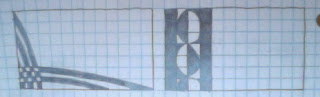 |
| Thumbnail Sketches 2 |
 |
| Rough |
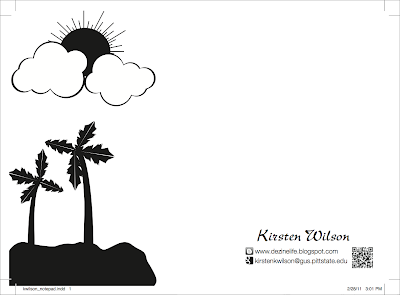 |
| Final Proof |
With this project, I wanted to showcase my Illustrator skills. I created all the illustrations (sun, clouds, palm trees, etc...) in Illustrator.
I chose to use the Blogger icon and Google icon just to give them more information about how to contact me and to make it people more interested in looking up my blog. My idea is that, perhaps if people see the blogger icon they may think, "Oh, I have blogger...maybe I should check it out." And the QR code is a quick way for people who have smartphones to gain access to my blog.
I didn't want to crowd this page with to much text. It's a notepad and people are going to be using it to write things down... I don't want a bunch of text that I put on there to get in the way of that. I just went with simplicity on this project. I gave them enough information to be able to learn more about me or contact me but not so much text that it gets in the way of the functionality of the pad.
*QR Code and all Illustrator artwork was created by me, Kirsten Wilson. I had permission to use the Social Media Icons from the Share 1 server.*
Different Photoshop Formats
 |
| Duotone Raster. Full bleed. Only save as eps. Color mode: Duotone |
- 300 Resolution
- 1/8 bleed in Photoshop file
- PS file measurements: 6.25 x 4.5 to fit a 6 x 4.25 postcard (to accommodate the bleed)
 |
| Four Color Raster. Full bleed. Save as flattened eps or tif. Color mode: CMYK |
- 300 Resolution
- 1/8 inch bleed in Photoshop file
- PS file measurements: 6.25 x 4.5 to fit a 6 x 4.25 postcard (to accommodate the bleed)
 |
| COB created using a clipping path in Photoshop. Only save as eps. |
- Make final size adjustments (DO NOT size the file after you create your path)
- Using the pen tool, draw a path around the object you wish to take away from the rest of the image
- Have the Paths panel open. In the paths panel select Save Path.
- After you have saved the path, Create Clipping Path
- Save file as eps
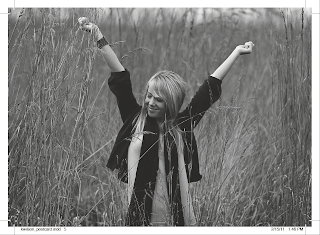 |
| Grayscale Raster. Full bleed. Save as flattened eps or tif. Color mode: Grayscale |
*I had permission to use this photo. Downloaded from the iStockphoto folder on the PSU server.*



No comments:
Post a Comment